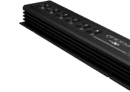Class A/B or Class D?
Powered subwoofers can have a variety of different types of amplifiers inside. Class D amplifiers are the most efficient, and also weigh the least. Class A/B amplifiers are less efficient, but many audiophiles are convinced that they sound better. In practice, most of the arguments against Class-D amplifiers applied to some early designs, but really aren’t true today. Both types are quite capable of delivering great performance in a subwoofer, and they usually sound pretty much the same. About the only major difference is that a Class D amplifier will usually run significantly cooler. Since most subwoofer amplifiers use the sub’s rear plate as their heat sink, this means that subs with Class D amps tend to run a little cooler, especially on that rear panel, but that’s about the only big difference.
How Much Power Do You Need?
How loud a subwoofer can play depends on many factors, including how much power its amplifier has, how efficient the drivers are, and how the cabinet is designed. Therefore, while a more powerful amplifier would enable a specific sub to play more loudly, you can’t always depend on that being the case when comparing different subs, especially if they’re made y different manufacturers. An efficient sub may play more loudly with a low-powered amp than a less efficient sub can play with a much more powerful one. Therefore, while more power is generally better, you shouldn’t assume that the more powerful amplifier will always give you better performance, especially if you’re comparing different brands or different types of designs. So, if the reviews say that a certain sub can deliver plenty of clean bass in a room the same size as yours, you really don’t need to worry about the power rating of the amplifier inside it.

Balanced Or Unbalanced Inputs?
A subwoofer may have any combination of balanced or unbalanced inputs. Assuming your preamp or processor offers both options, a balanced connection is the best choice. The main reason is that a balanced connection is less likely to pick up hum or noise than an unbalanced connection, especially if you have long cables, or your interconnects run near power cables. This is more important for a sub than for a regular speaker – mainly because a sub is designed specifically to play low frequency noises like hum especially well. However, while having balanced inputs on your sub is good insurance against having noise issues, they don’t otherwise sound any different than unbalanced inputs, and most preamps and processors have both balanced and unbalanced subwoofer outputs, so most people can live with either.
Some subwoofers have stereo inputs, which can be handy if you’re connecting them to a stereo preamp, or other unusual type of setup. However, most surround sound gear expects you to use a single connection to each sub, so one input is fine.
What Controls And Features Do You Need?
If you’re connecting your subwoofer to a surround sound processor, virtually all of which have their own built-in bass management, then the processor handles configuring the sub, and all you really need on the sub is one input and a bare minimum of controls. A Volume control is useful, and will allow you to manually adjust the level of the sub relative to your other speakers, which can be handy if you want to add a little more bass after the built-in bass management sets things the way it thinks they should be.
Many subs have several additional controls, including a Phase control, their own built-in bass management, or even their own internal EQ options and software for measuring and correcting for room acoustics. These can be very useful for fine tuning your system if you connect your sub to a stereo preamp, or to other equipment that lacks bass management, but will probably remain mostly unused if you connect it to a surround sound processor that includes its own advanced bass management capabilities.

Other Options
There are a variety of other options offered by different subwoofer manufacturers. Some of them may be mere gimmicks, while many of them offer certain benefits, but only in very specific situations.
For example, certain manufacturers allow you to configure your main speakers as full range, and then connect their sub directly to your main speaker terminals, instead of to the subwoofer output on your processor. This option bypasses the bass management on your processor, and may actually enable you to obtain a smoother transition between your main speakers and your sub in certain situations, but it doesn’t always work better, and it can’t be safely used with certain types of amplifiers.
Whenever you see a sub that offers unusual options, it’s a good idea to search the online forums, and see whether users of that particular product find its special options to be helpful or not.
For More Information
Emotiva makes several different subwoofers – each perfect for a different range of applications. Feel free to give us a call if you want to discuss more details about selecting the best subwoofer to go with your particular system and listening room. After you purchase your subwoofer, be sure to check out
Share Post